

The first step is to create where all of the media that your going to use is going to be stored. To do this, right click on the background and select New Folder, Name it to the title of your project.
 Then open Final Cut Pro
Then open Final Cut Pro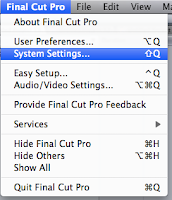
Scratch Disks decide where all of the files that are log and transferred and any other files are kept. To do this, go to Final Cut Pro>System Settings>OK
To log and transfer go to File>Log and Transfer. Press the small Folder with a plus and select the files that you want to transfer. Then press add Selection to Queue.
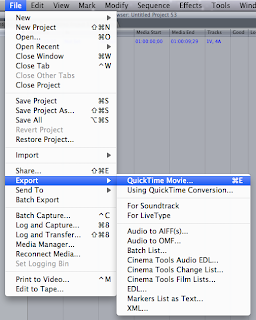
A new sequence can be made Pressing cmd+shift+n. Sequences show what your working on, a project can have multiple sequences.
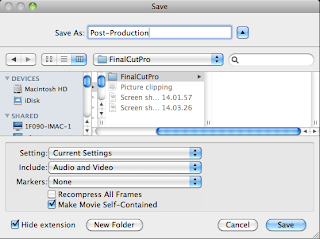
Exporting your project will allow you to view it in many ways like, mobile content, DVDs, web use and easy viewing. To Export your project go to File>Export>QuickTime Movie
QuickTime Movie exports your project as a .MOV file
If you choose to Export as a Quicktime Conversion you can choose between many file formats.








No comments:
Post a Comment